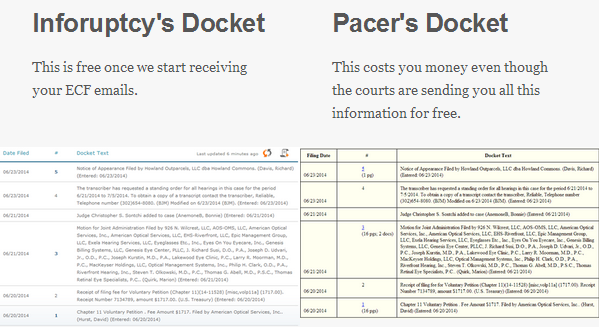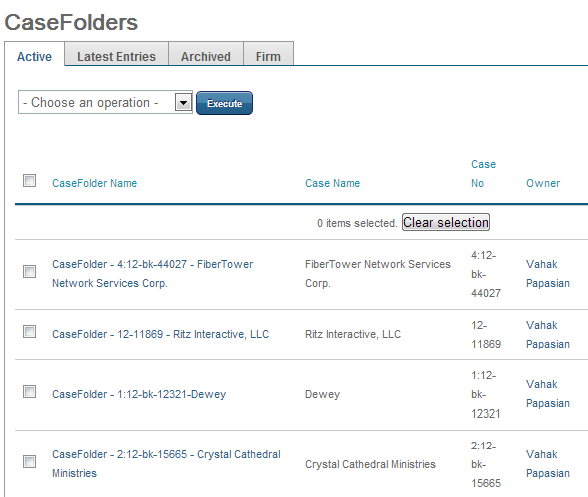If your staff is manually saving ECF emails, chances are you still purchase dockets from Pacer.gov because it's easier and faster. This is the classic double whammy: your staff wastes time and you still pay for your case information.
Avoid this double whammy. Our ECF email manager not only saves and stores all your ECF emails and one free looks in the cloud, but it also organizes everything into a docket view just as it appears on Pacer so you can:
- Quickly see the latest entry in the case
- Immediately refer back and find a pleading you need
- Prepare hearing binders with a few clicks
- Endlessly download, email and print any pleading or docket for free, and
- Never visit or pay for Pacer.gov again.