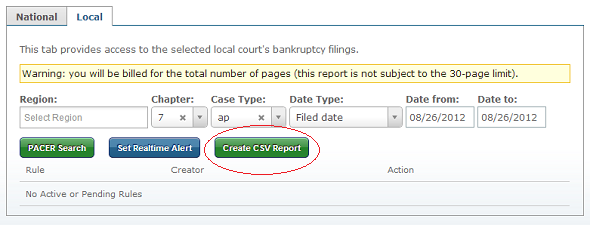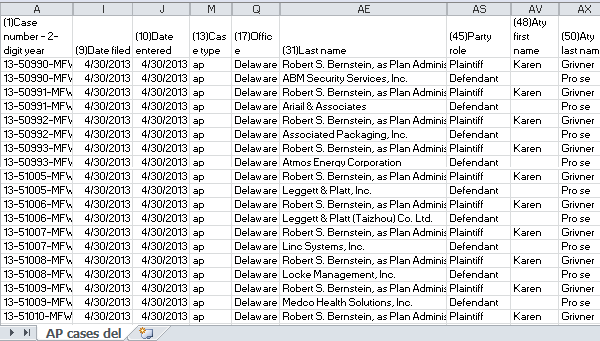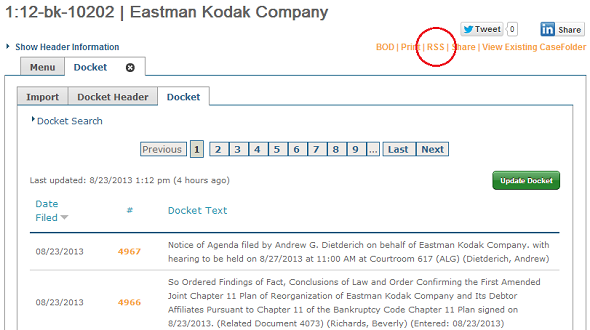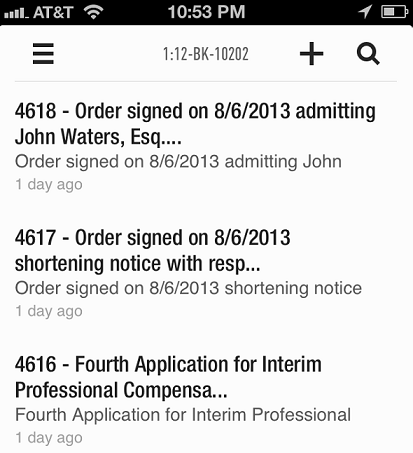What if you need to find specific information from various bankruptcy cases across different jurisdictions? How about information not contained in a single search query in PACER? If you know exactly where to look, you may be able to spend the time and conduct searches one case at a time, manually purchase the data, and then copy/paste each piece of information into a spreadsheet. Or you can talk to us about what you need.
"Efficiency is intelligent laziness" ~David Dunham 1
Whether you consider yourself a hard-worker or not is up to you, but one thing is for sure: as a company specializing in bankruptcy information, we make mining bankruptcy information efficient. For example, one customer needed debtor and attorney information on adversary cases for any desired time period across all jurisdictions. We created a simple system to allow running the query anytime with just a few clicks and having the information delivered in an excel file.