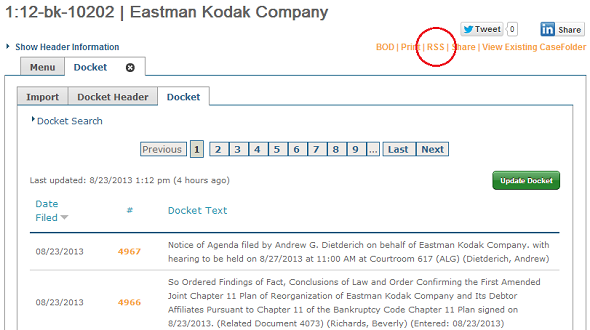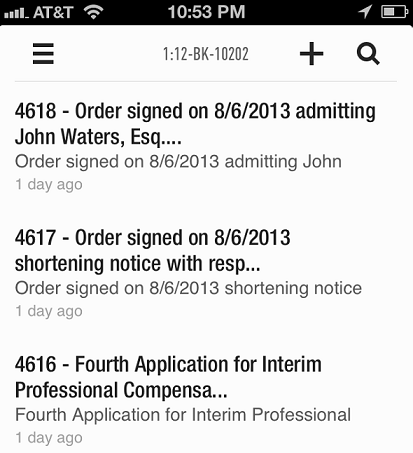Google may have killed off its Google Reader, but that hasn't stopped the many ardent fans of RSS. If you are such a fan, or would like a simple, elegant docket to read on your mobile device, you are in luck.
Q: What do you get when you cross a lawyer with RSS?
A: Rarely Simple Syndication
We now offer an RSS feed on all of our dockets. On the top right corner of any docket, you’ll notice a link for our RSS feed. Simply click on that link and copy / paste that URL into your desired RSS reader.
With this feed, your constantly updated docket from Inforuptcy (using either our auto-docket update feature or ECF Email Manager) is available on the go. We personally use Feedly on our mobile devices or Digg reader on our desktops. Both are free, fast and reliable. It’s also a great way to track which docket entries you have read and which ones you have not. Here’s the Kodak case for example on an iPhone with Feedly:
If you are on the road or love using an RSS feeder, we have the perfect solution:
- Follow dockets easily and on the go
- Use your favorite desktop or mobile RSS reader
- Easily share docket entries with colleagues or clients