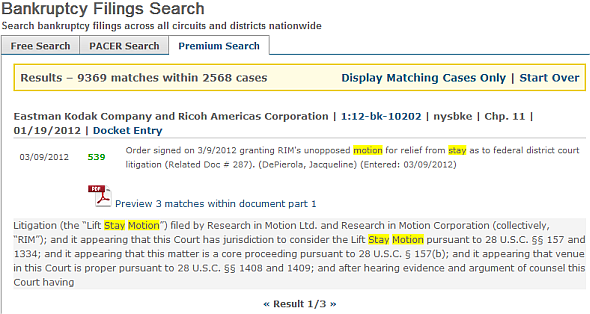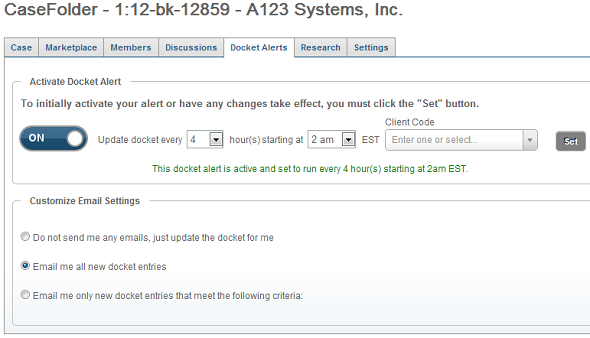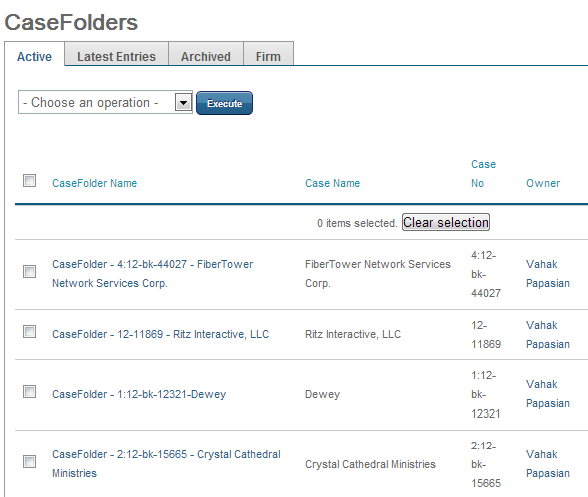Yes, it's true. While our free search feature let’s you hunt for cases and search within dockets all day long without charge, you can now also use our premium search to find the proverbial needle in a haystack. Whether you’re a lawyer or a librarian, you will feel a sense of euphoria once you use this feature:
Question: What do you get when you cross a librarian with a lawyer?
Answer: All the information you need--but you can't understand a word of it
1
And while our premium search does not rely on crossing human DNA, you will certainly understand the information you find. You can search across cases and within PDF’s using sophisticated search parameters. For example you can search for “relief” within 3 words of “stay” to pull up sample motions. You can filter by numerous facets, including jurisdiction, judge, type of entry, etc.