How It Works - Dashboard
Overview
You can get a quick glance of all your current activity on Inforuptcy from the dashboard view. Upon login, you are taken to your dashboard. You can also access your dashboard from any page by either clicking on the orange Dashboard tab at the top right or the left hand navigation Dashboard tab (both shown below).


From the dashboard, you can access the following information relating to your user account:
- CaseFolders
- Bankruptcy Assets you are selling or buying
- News articles you have bookmarked
- Global Alerts
All actions available in the dashboard are hyper-links. Simply click on the item of interest, and you will be directed to its main page.

Below is an explanation of each item available in the dashboard and how it works.
CaseFolders
From the dashboard, you have a few options on how to access your CaseFolders. You can access specific CaseFolders by clicking on a case name, or you can go to a list of all your CaseFolders by clicking on the “CaseFolder” link located in the box header for CaseFolders. You can also use any of the quick links to access other CaseFolder views (such as Latest Updates and Firm). To learn more about the different CaseFolders views, or about specific features and actions within a single CaseFolder, please read the CaseFolders How It Works.
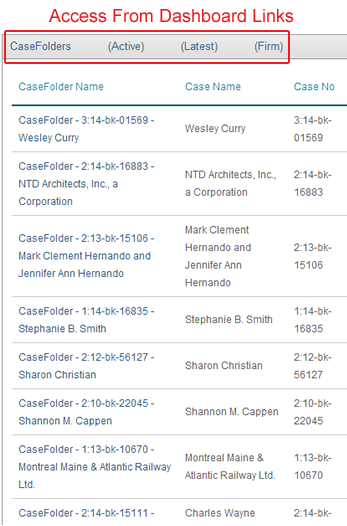
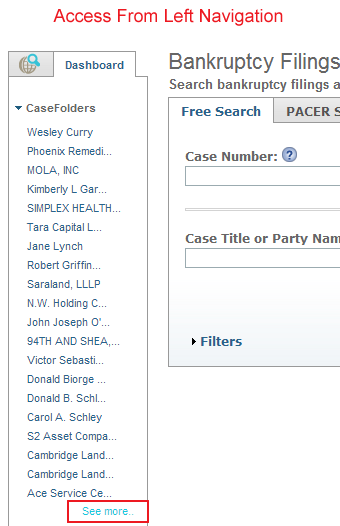
My Assets
If you are transacting on a bankruptcy asset, it will show up in the marketplace box on the right side of the dashboard. You can click on the name of the asset listing, and you will be taken to the main asset listing page for that item.
Global Alerts
If you are subscribed to our Premium Search and Alerts feature, you can set alerts for events across all cases. You will receive an email alert when your desired criteria matches a new event in our database. From the Dashboard, you can manage alerts you've set using our Premium Search interface.
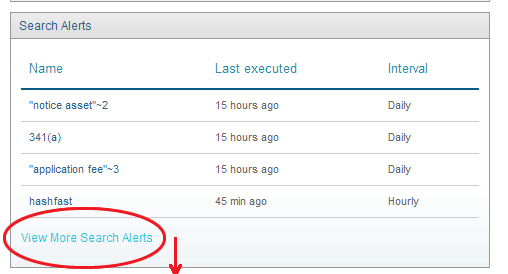

My News
The My News block in the dashboard lists news articles that you bookmarked (from our News section). You can click on individual news articles, or click on "more" to access your full list of bookmarked news items.


